Not sure if something like this has been posted before but Im going to post my take on this little issue some people might have. You can skip the story and just go straight to the list of instructions.
Here is the story:
I have two shared seedboxes, and I wanted to transfer the data I downloaded from one box all onto the other one, but I wanted to do this without having to download it all though my home connection, then have to upload it all back out again. My ISP has bandwidth limits plus slow upload speeds, so this just isn't a practicle way of doing it at all.
Both of my boxes were running rTorrent, so my next option I tried was to use rsync, a part of samba that is usually installed on most linux machines. rsync is used to simply sync files from one machine to the other, though ssh. Here I run into my next problem, only one of my boxes lets me connect to it though ssh on port 22. The other does not allow me to. Therefore, rsync was out of the question, since I had to have access though ssh on both ends for rsync to work.
Lastly, I found my solution. Truth is, I thought of this before at the beginning, but I thought there should be easier ways. Turns out, transfering my data from one box to the other using custom created torrent files was not that hard or that big of a hassle at all.
The one big factor in this was that both the seedboxes had ruTorrent interface, to allow me to create torrents on the boxes. This is very important, unless someone knows another way to do it on linux with a shared seedbox (no vpn).
All you have to do is:
I hope this helped!
Here is the story:
I have two shared seedboxes, and I wanted to transfer the data I downloaded from one box all onto the other one, but I wanted to do this without having to download it all though my home connection, then have to upload it all back out again. My ISP has bandwidth limits plus slow upload speeds, so this just isn't a practicle way of doing it at all.
Both of my boxes were running rTorrent, so my next option I tried was to use rsync, a part of samba that is usually installed on most linux machines. rsync is used to simply sync files from one machine to the other, though ssh. Here I run into my next problem, only one of my boxes lets me connect to it though ssh on port 22. The other does not allow me to. Therefore, rsync was out of the question, since I had to have access though ssh on both ends for rsync to work.
Lastly, I found my solution. Truth is, I thought of this before at the beginning, but I thought there should be easier ways. Turns out, transfering my data from one box to the other using custom created torrent files was not that hard or that big of a hassle at all.
The one big factor in this was that both the seedboxes had ruTorrent interface, to allow me to create torrents on the boxes. This is very important, unless someone knows another way to do it on linux with a shared seedbox (no vpn).
All you have to do is:
- Create a torrent in ruTorrent
- Select the data you want to sent over to the other seedbox
- Set the tracker as an open tracker such as the http://openbittorrent.com/
- Select the right peice size as the original torrent (you can find out the piece size by opening the original torrent file in http://torrenteditor.com/ and looking at the piece size it shows)
- Finish creating the torrent, and add this new custom torrent into both of your seedboxes to start the transfer.
I hope this helped!
Figyelem! Szexuális ragadozók az nCore-on! Kattints a képre!
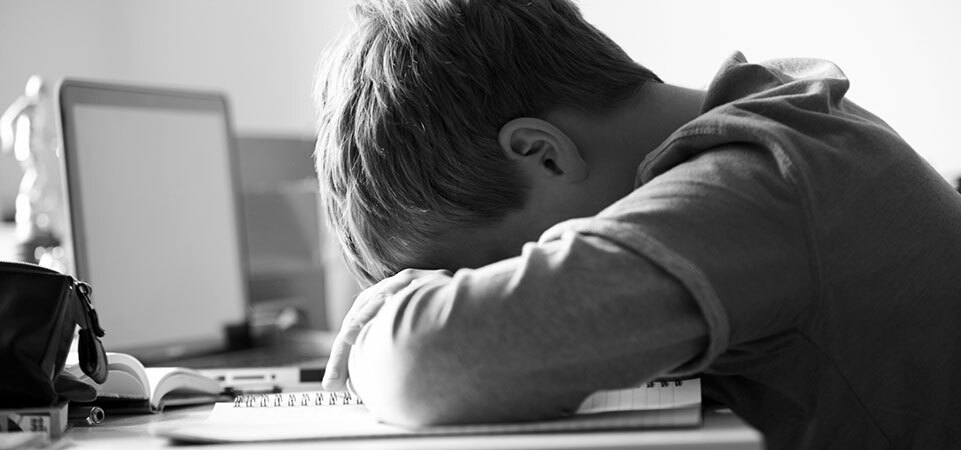
Interesting. Thanks for the post.
Havent thought of that before.
I've done server2server ftp a couple times though.
Cuteftp and i believe flashFXP support it.
Havent thought of that before.
I've done server2server ftp a couple times though.
Cuteftp and i believe flashFXP support it.
Figyelem! Szexuális ragadozók az nCore-on! Kattints a képre!
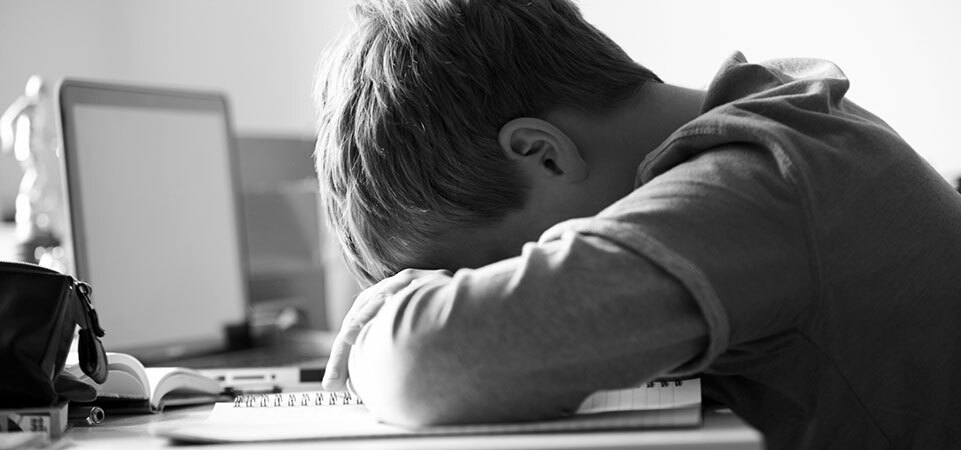
Nice tutorial. FXP would works great too. Also...Dropbox is a great solution. ( http://getdropbox.com ) It is a great file syncing service. Although you only get 2 GB for free. Upgrades costs money. Definitely worth it though.
Figyelem! Szexuális ragadozók az nCore-on! Kattints a képre!
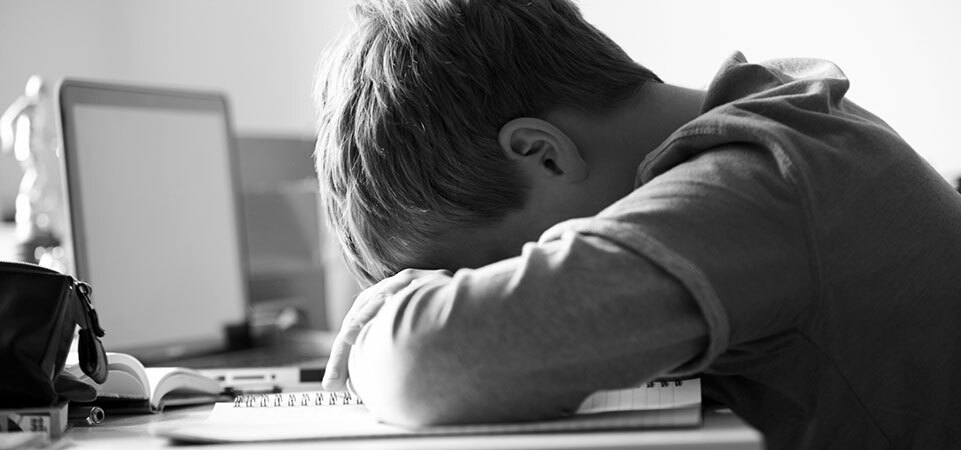
I tried server to server transfer within cuteFTP, but one of the seedboxes always denied it and wouldnt let it transfer.
Figyelem! Szexuális ragadozók az nCore-on! Kattints a képre!
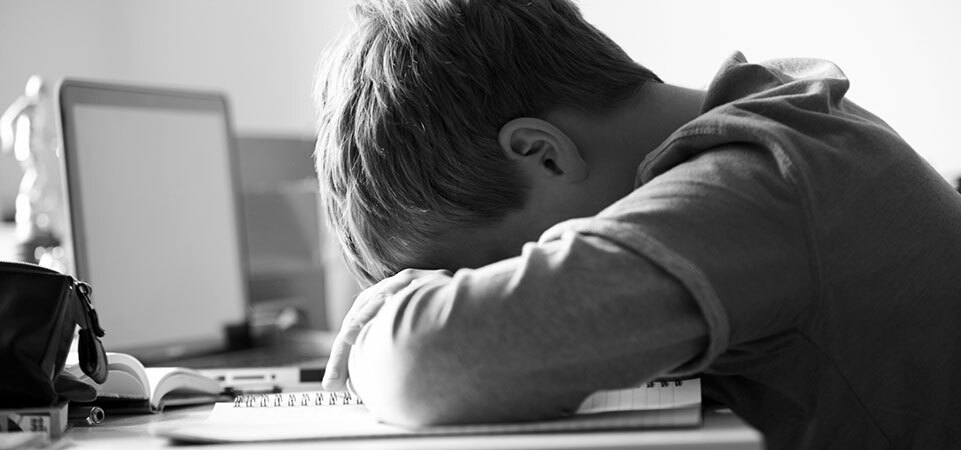
Works great thanks.
Figyelem! Szexuális ragadozók az nCore-on! Kattints a képre!
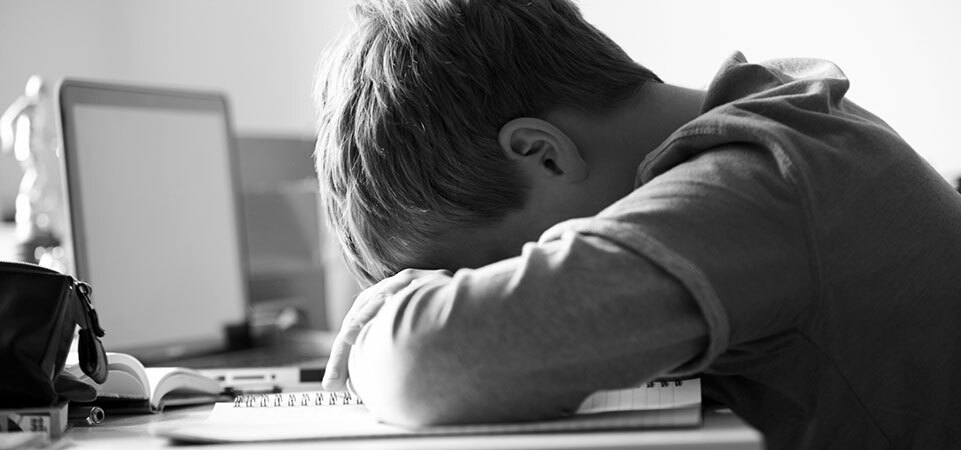
- Status
- Limitált ideig lereagálható téma! Már nem fogad további válaszokat.
