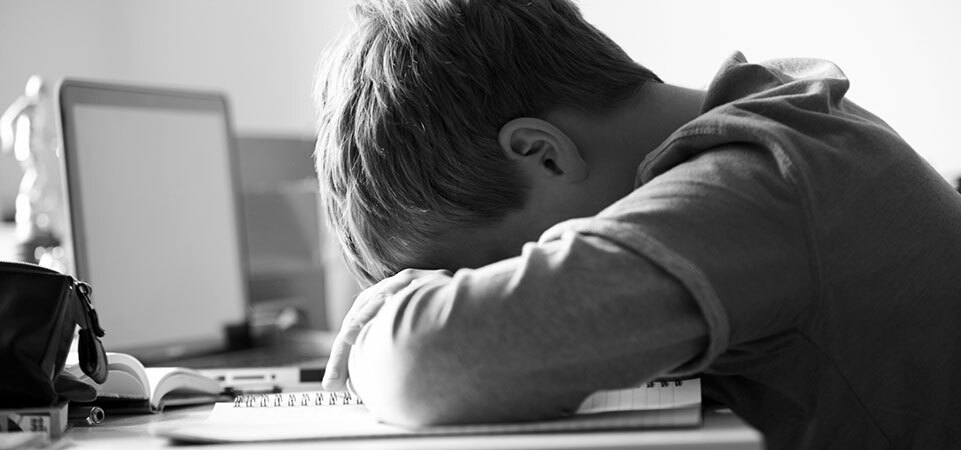Thank you for the replyOk, let me address these points:
- I never created this with the intent to install anywhere other than your machine's IP... it's in the print in the initial description.
- Seems like you are more than likely using a /home partition - additionally, the About this script print will tell the tale
- Not sure why you have this issue unless you are trying to install it on top of a non-fresh install
- It is possible that the script didn't write in your network port... when you do the command ifstat.. what does that show?
- Again, it's only wrong b/c you are not using a / partition... you are using a /home partition - there is a warning in the details about this script. I have not had the time to work this out, however, I may work this out later today
I can help you out when I get some free time later today.. feel free to shoot me an email via jmsolodeisgns@gmail[dot]com and I will gladly patch up any issues you may have.
I install new OS as this was my 4th try
 , and I install using terminal root account..( ssh root@ip then pass)
, and I install using terminal root account..( ssh root@ip then pass)ifstart
[root@name]
eth0 tun0
KB/s in KB/s out KB/s in KB/s out
905.94 1043.97 17.13 846.26
920.33 998.14 17.97 863.01
986.50 1160.17 13.20 930.97
913.34 978.67 17.65 853.50
1015.39 1123.46 15.84 961.08
1019.57 1245.92 18.64 955.18
1049.83 1249.48 17.55 986.83
1011.63 1218.29 18.38 936.04
1743.52 2058.91 36.92 1634.65
316.93 519.95 11.05 281.26
116.42 253.60 4.97 100.15
131.70 350.19 2.89 111.85
225.81 520.50 3.19 200.87
322.90 544.43 4.55 294.30
392.03 645.66 6.21 362.67
479.32 802.00 7.22 441.25
590.75 868.10 6.87 550.75
635.89 995.35 9.73 597.61
413.01 665.47 6.54 378.17
534.69 915.79 8.79 496.23
591.54 887.78 10.13 548.03
716.15 1153.44 11.10 664.05
785.63 1087.42 13.83 735.32
861.71 1178.11 13.69 802.59
946.85 1183.36 17.69 881.94
982.48 1180.25 15.99 918.89
Sure I will email you if later today but if you can help here that will be awesome for me and other ... as other people can see is how you help me fix it.. and if they are having same problem they know to do.
Thank you buddy
[root@ns332601]
quotaon: using /home/aquota.group on /dev/sda3 [/home]: Device or resource busy
quotaon: using /home/aquota.user on /dev/sda3 [/home]: Device or resource busy
[root@ns332601]
[root@ns332601]
[root@ns332601]
quotaon: using //aquota.user on /dev/root [/]: Device or resource busy
quotaon: using /home/aquota.group on /dev/sda3 [/home]: Device or resource busy
quotaon: using /home/aquota.user on /dev/sda3 [/home]: Device or resource busy
[root@ns332601]
can you add Setup your hosts file with http://winhelp2002.mvps.org/hosts.txt
too .. so that way OpenVPN blocks all the ads
| [07.02.2016 20:08:32] WebUI started. [07.02.2016 20:08:32] No connection to rTorrent. Check if it is really running. Check $scgi_port and $scgi_host settings in config.php and scgi_port in rTorrent configuration file. |
[root@ns332601]
[root@ns332601]
[root@ns332601]
[root@ns332601]
after 5min went to rutorrent still same error
[07.02.2016 21:15:04] WebUI started.
[07.02.2016 21:15:05] No connection to rTorrent. Check if it is really running. Check $scgi_port and $scgi_host settings in config.php and scgi_port in rTorrent configuration file.
Figyelem! Szexuális ragadozók az nCore-on! Kattints a képre!
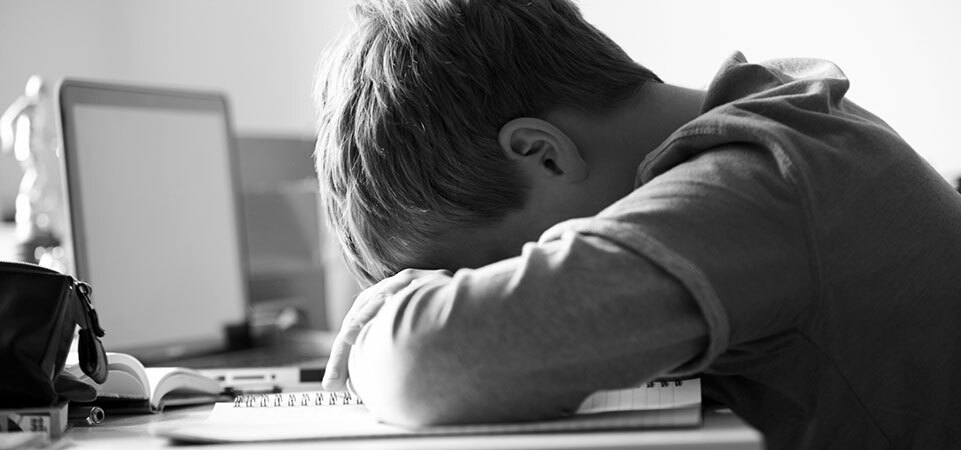
Delete the lock file from the rtorrent session folder and reboot. This fixes the issue.[root@ns332601]27.5Mb)~# screen -fa -dmS rtorrent rtorrent
[root@ns332601]27.5Mb)~# screen -fa -dmS irssi irssi
[root@ns332601]27.5Mb)~# reload
[root@ns332601]27.5Mb)~#
after 5min went to rutorrent still same error
[07.02.2016 21:15:04] WebUI started.
[07.02.2016 21:15:05] No connection to rTorrent. Check if it is really running. Check $scgi_port and $scgi_host settings in config.php and scgi_port in rTorrent configuration file.
Figyelem! Szexuális ragadozók az nCore-on! Kattints a képre!
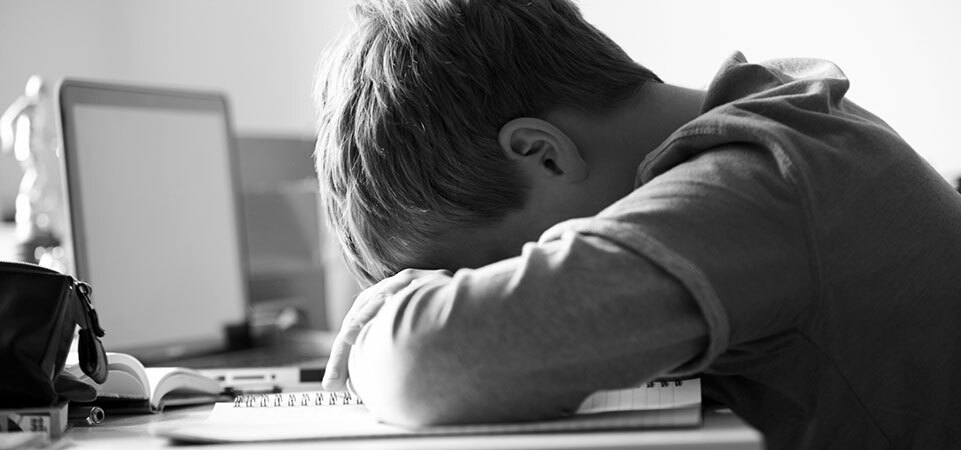
Hey,
I installed this script on Debian 8.2 without any issues except i don't see autodl. I see it's enabled, but rutorrent has no icon for it. Any ideas why?
I installed this script on Debian 8.2 without any issues except i don't see autodl. I see it's enabled, but rutorrent has no icon for it. Any ideas why?
Figyelem! Szexuális ragadozók az nCore-on! Kattints a képre!
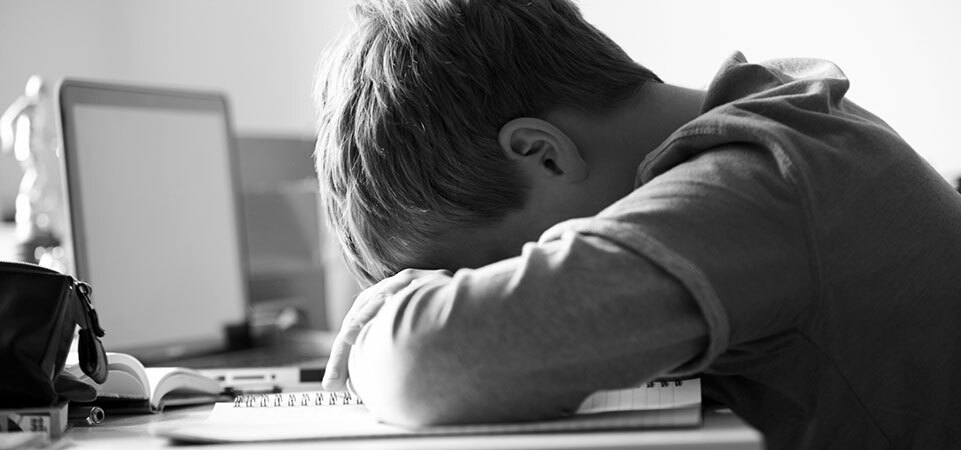
Just no icon, or is there no tab for it as well?Hey,
I installed this script on Debian 8.2 without any issues except i don't see autodl. I see it's enabled, but rutorrent has no icon for it. Any ideas why?
Figyelem! Szexuális ragadozók az nCore-on! Kattints a képre!
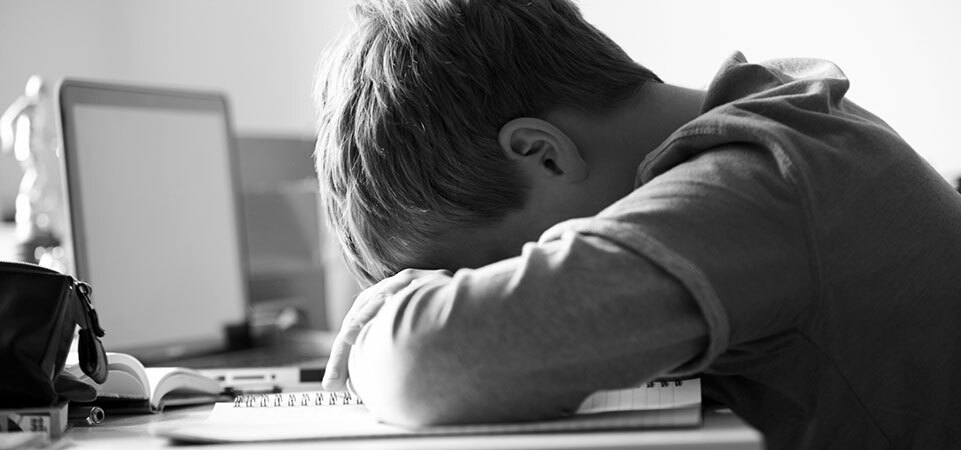
No Tab as well.
Quick Update:
I ditched Debian and installed Ubuntu and Irssi works fine.
Quick Update:
I ditched Debian and installed Ubuntu and Irssi works fine.
Figyelem! Szexuális ragadozók az nCore-on! Kattints a képre!