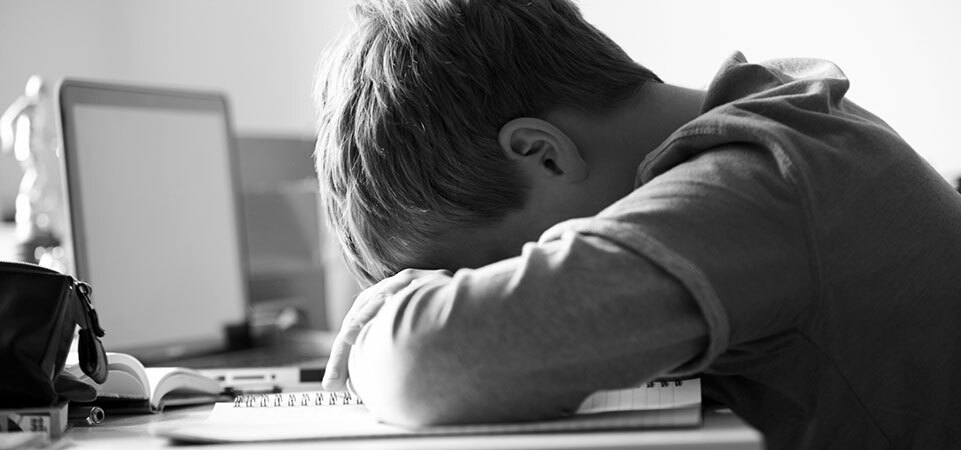Quick Box is a personal seedbox installer script that is multi-user friendly. Quickly setup a seedbox using ruTorrent on a fresh custom seedbox dashboard and custom QuickBox theme as well as build a limited shell environment for additional created users to interact with their seedbox via ssh! QuickBox works on both Ubuntu & Debian Distros'
Find the Official GitHub Repo @Swizards/QuickBox
Please Direct all support related questions to the new dedicated support community for QuickBox.
Find it here: https://plaza.quickbox.io/
There have been a lot of changes coming in through the script and plenty more additions and improvements on the horizon. I have been asked frequently to come in and participate here within these forums, however, I am incredibly busy and cannot monitor the various places this script has been unloaded and currently discussed. With that mentioned, we have built up a new dedicated forum for QuickBox. Discuss, share, support, request and more. I look forward to seeing what we can all accomplish together. We devote any amount of free time into a project that is much more than a script meshed with includes from various sources... in the spirit of truly sharing, we value open-source. As such, we pour huge amounts of effort into delivering a quality product that we hope many of you will find enjoyable. With more feedback and awesome contributions from users simply posting findings and feedback we are proud , honored and incredibly excited to see where QuickBox will go.
Thanks tremendously everyone who tries out QuickBox! We hope to see you in the QuickBox Plaza.
Personal note from me - JMSDOnline:
I cannot thank Swizards.net enough for allowing this to be released as a public script once more. The intention is to allow the use of a script and UI that is functional, fun and highly aesthetic in quality. Please bare in mind that this is a permitted public release from the team at Swizards whom now have full intellectual rights to this particular project... which I will continue to casually support as I am busy with client work. Also keep in mind that any Enhancement requests that are made, in the form of adding in additional software, functions and the like are not going to be included by myself or the Swizards team. The aim of this project is simple... let the open community have fun and give a grounds to enjoy something as well as contribute ideas, code and additional enhancements that other users may enjoy.
So fork away and feel free to make any alterations to the code and push the commits over to the Official GitHub Repo at ::
https://github.com/Swizards/QuickBox. Have fun everybody and I look forward to any user contributions that may come in. Again, I can't thank Swizards enough for being so incredibly generous as to allow this to become a public project once more.
Find the Official GitHub Repo @Swizards/QuickBox
Please Direct all support related questions to the new dedicated support community for QuickBox.
Find it here: https://plaza.quickbox.io/
There have been a lot of changes coming in through the script and plenty more additions and improvements on the horizon. I have been asked frequently to come in and participate here within these forums, however, I am incredibly busy and cannot monitor the various places this script has been unloaded and currently discussed. With that mentioned, we have built up a new dedicated forum for QuickBox. Discuss, share, support, request and more. I look forward to seeing what we can all accomplish together. We devote any amount of free time into a project that is much more than a script meshed with includes from various sources... in the spirit of truly sharing, we value open-source. As such, we pour huge amounts of effort into delivering a quality product that we hope many of you will find enjoyable. With more feedback and awesome contributions from users simply posting findings and feedback we are proud , honored and incredibly excited to see where QuickBox will go.
Thanks tremendously everyone who tries out QuickBox! We hope to see you in the QuickBox Plaza.
Personal note from me - JMSDOnline:
I cannot thank Swizards.net enough for allowing this to be released as a public script once more. The intention is to allow the use of a script and UI that is functional, fun and highly aesthetic in quality. Please bare in mind that this is a permitted public release from the team at Swizards whom now have full intellectual rights to this particular project... which I will continue to casually support as I am busy with client work. Also keep in mind that any Enhancement requests that are made, in the form of adding in additional software, functions and the like are not going to be included by myself or the Swizards team. The aim of this project is simple... let the open community have fun and give a grounds to enjoy something as well as contribute ideas, code and additional enhancements that other users may enjoy.
So fork away and feel free to make any alterations to the code and push the commits over to the Official GitHub Repo at ::
https://github.com/Swizards/QuickBox. Have fun everybody and I look forward to any user contributions that may come in. Again, I can't thank Swizards enough for being so incredibly generous as to allow this to become a public project once more.
Quick Advisory Notice on QuickBox[HR][/HR]Please understand that we (Swizards) do not want to push this project as a means to supply a commercially used product, ie; seedbox provider - so keep this in mind - only if you wish to sale slots on your server. Though it is very multi-user friendly... it is also not free of it's faults due to it's high amount of capabilities and being publicly available. This is a community based project that is a measure of goodwill to be given to such an outspoken and freethinking community. If you are a provider and are in need of a high-quality, white-labled solution - please feel free to get in touch with our team and we will certainly negotiate a solution that best fits your needs and is free of any possible bugs. Again, Please note: This is being released as a public sandbox... meaning that it is user-contribution driven. Swizards take a great deal of pride in providing quality UI. Enhancement requests and more for the QuickBox Project will not be included in the future unless users feel kind enough to contribute to the repo by pushing requests for their included modifications... basically... it's community driven... simple |
You must be logged in as root to run this installation.
This script has the following features
[HR][/HR] Installed software [HR][/HR]
[HR][/HR] Main ruTorrent plugins [HR][/HR]autotools, cpuload, quotaspace, erasedata, extratio, extsearch, feeds, filedrop, filemanager, geoip, history, logoff, mediainfo, mediastream, ratiocolor, rss, scheduler, screenshots, theme, trafic, unpack and more! Additional ruTorrent plugins
[HR][/HR] !!! Before installation !!! [HR][/HR] You need to have a Fresh "blank" server installation. After that access your box using a SSH client, like PuTTY. [HR][/HR] How to install [HR][/HR] This script is valid for both VPS & Dedicated Environments. Works on Ubuntu 14.04, 15.10 & 16.04 || Debian 7 & 8 Run the following command to grab our latest stable release ...
Code: |
| Commands After installing you will have access to the following commands to be used directly in terminal
|
Figyelem! Szexuális ragadozók az nCore-on! Kattints a képre!
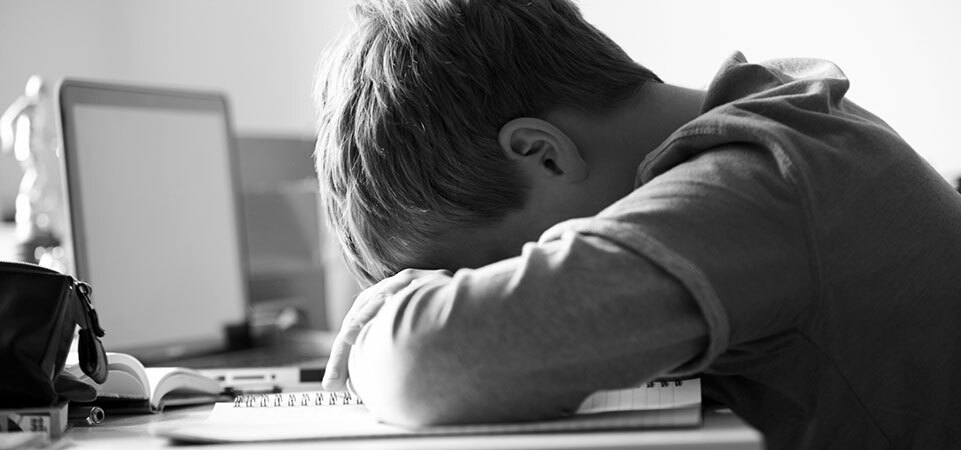
UPDATE ::
RESERVED FOR PREVIEW ASSETS
http://i.imgur.com/IXpvcF2.png
NEW! - QuickBox Dashboard updating!!!
http://i.imgur.com/9IBQxLb.png?1
RESERVED FOR PREVIEW ASSETS
[video=youtube;_-adKCEE81k]https://www.youtube.com/watch?v=_-adKCEE81k[/video]
http://i.imgur.com/IXpvcF2.png
NEW! - QuickBox Dashboard updating!!!
http://i.imgur.com/9IBQxLb.png?1
Figyelem! Szexuális ragadozók az nCore-on! Kattints a képre!
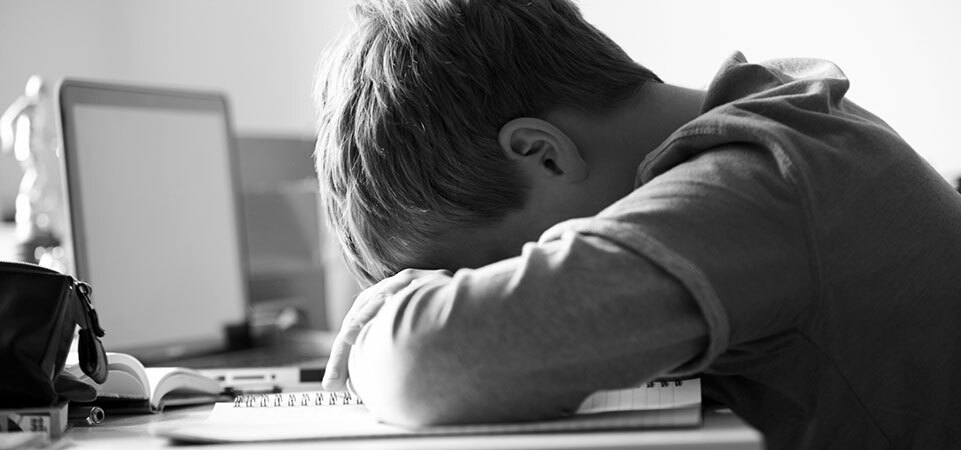
Well looks like I am the first fellow here to try your script. I think you may need to adjust a couple of things here. My suggestion: Please ask for the ssh and ftp port numbers. It will be of great help for many people who actually will not be able to change it manually.
Remarks: Awesome !!! Everything works perfectly. Mainly the multi-user quota part.
For users trying out the multi-user environment with quota, I have the following advice. Please run the script under screen. When execution is complete, log in as "root".
Then use this command:
# setdisk
This will ask the user name and the size of the disk(specify in GB or TB; Like: 500GB). This command will not work from the sudo user. If you do not use this command, then the "diskspace" plugin of ruTorrent will show a negative value or "hard disk is full" error. First set the quota then log-in to ruTorrent.
Now: The dashboard. You deserve special mention for this. I have only seen this from big providers. AWESOME !!!
Your tagline is:
Remarks: Awesome !!! Everything works perfectly. Mainly the multi-user quota part.
For users trying out the multi-user environment with quota, I have the following advice. Please run the script under screen. When execution is complete, log in as "root".
Then use this command:
# setdisk
This will ask the user name and the size of the disk(specify in GB or TB; Like: 500GB). This command will not work from the sudo user. If you do not use this command, then the "diskspace" plugin of ruTorrent will show a negative value or "hard disk is full" error. First set the quota then log-in to ruTorrent.
Now: The dashboard. You deserve special mention for this. I have only seen this from big providers. AWESOME !!!
Your tagline is:
My tagline is:I don't torrent - I build stuff.
I only torrent - I don't build stuff.
Figyelem! Szexuális ragadozók az nCore-on! Kattints a képre!
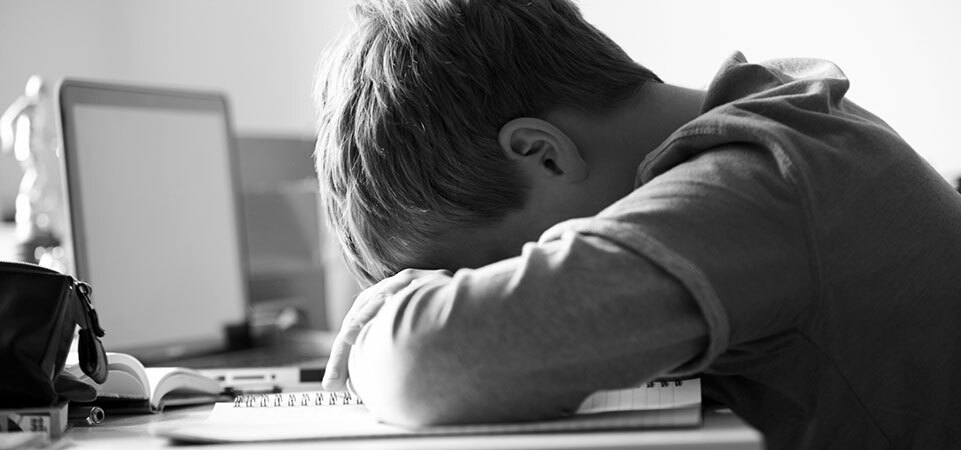
Ah ok ok. So instead of defaulting to port 4747/5757 ssh/ftp respectively, you think it'd be better to have it ask the user to insert their own ports?Well looks like I am the first fellow here to try your script. I think you may need to adjust a couple of things here. My suggestion: Please ask for the ssh and ftp port numbers. It will be of great help for many people who actually will not be able to change it manually.
Remarks: Awesome !!! Everything works perfectly. Mainly the multi-user quota part.
Now: The dashboard. You deserve special mention for this. I have only seen this from big providers. AWESOME !!!
If that's the case I can look into this - my only concern is that they just happen to enter in a range that conflicts with irrsi, scgi and rtorrent. Additionally, I am certain some genius would choose 32400 (Plex) etc. However, I could remark a specific range they can use... I'll certainly dabble with this tidbit!
Also, my lovely wife (I suppose to keep me busy) suggested that I build in a bandwidth meter - I guess it would be similar to the disk meter on the dashboard. You input your bandwidth allowance from your provider - the script reads this and inserts it into a flot chart and measures the increase.. once you get to within a designated range (thinking 90%) the screen shakes on every login/refresh (css can easily perform this function so the script continues to stay lightweight)
I am an open mind when it comes to feedback and ideas... also... thanks for giving it a shot. It's only going to get better.
Yes! Thank you for mentioning that. I would suggest any high level commands be run as root or at least "su -u [username] whatwhat" username being that of the username you supplied for running as a sudoer.For users trying out the multi-user environment with quota, I have the following advice. Please run the script under screen. When execution is complete, log in as "root".
Then use this command:
# setdisk
This will ask the user name and the size of the disk(specify in GB or TB; Like: 500GB). This command will not work from the sudo user. If you do not use this command, then the "diskspace" plugin of ruTorrent will show a negative value or "hard disk is full" error. First set the quota then log-in to ruTorrent.
Also, don't put your first user in lshell or you're asking for problems. I am thinking of removing that from the initial install as any secondary user is automatically added to a limited shell environment.
Figyelem! Szexuális ragadozók az nCore-on! Kattints a képre!
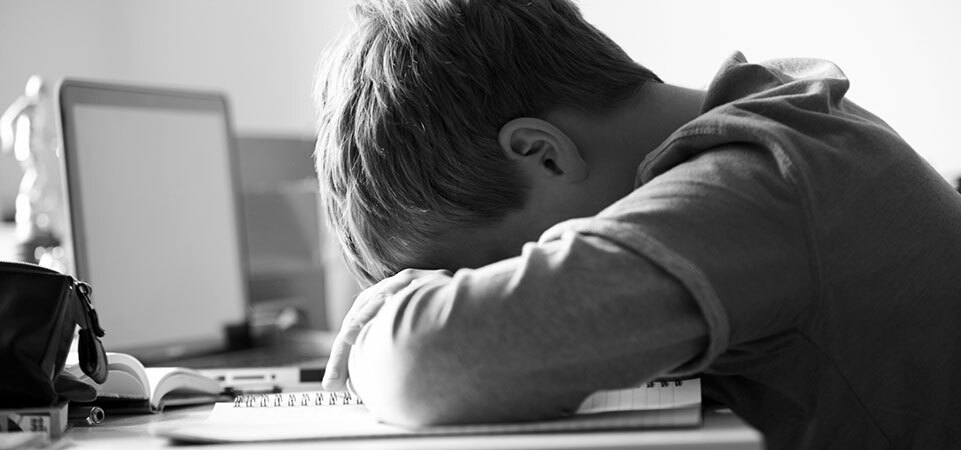
Yeah, it will be better if you specify a higher port range for ftp and ssh Like 55000-64000. You can set irrsi, scg, rtorrent to ports in ranges like 30,000 & 40,000 and 50,000. That would eliminate the port conflict. About the bandwidth meter, I am not sure whether you are putting it in ruTorrent. Because in ruTorrent there is already the traffic plug-in working for that I think.
And yes, remove that lshell part. That is sure to cause trouble for some users.
One question: vsftpd is chrooted and tls is implemented?
Thanks for the awesome script. Sensational.
And yes, remove that lshell part. That is sure to cause trouble for some users.
One question: vsftpd is chrooted and tls is implemented?
Thanks for the awesome script. Sensational.
Figyelem! Szexuális ragadozók az nCore-on! Kattints a képre!